

FONESHIP

Jiajia Huang, Jihyeon Park, Nattanun Sainont
Nomophobia - a fear of being away from the phone - has become a universal truth affecting people at all ages since it has permeated every single aspect of our lives. Most of us have been experiencing a moment living with our phones from the beginning to the end of a day. This endless social phenomenon is going from strength to strength, especially in the Covid-19 situation that could lead to a more dependency on phones. However, smartphones undoubtedly bring a great benefit to our lives, but also come with the undeniable drawback of suffering from excessive use such as sleep deficit, anxiety, stress, and depression. Before these problems of physical and mental health have been exacerbated, now it’s time to find a healthy balance of a relationship with a phone that could prove to be the right wellbeing for you.


First, it’s realistically impossible to stop using a smartphone as it is a part of our daily lives. Second, achieving a personal wellbeing goal and lifestyle is a key. Reducing time spent on a smartphone is just a quick-fix solution. Lastly, compulsive behavior could cause an unnecessary journey leading to a smartphone addiction. Based on these findings, we came up with.. How might we help smartphone users with nomophobia to achieve their wellbeing through a healthy relationship with their phones.


In order to find an opportunity and key value that can make us outstanding, we took a look at what the existing services have done. We found two significant points… 1st, there are lots of services focusing on productivity, but only a few focusing on lifestyle. 2nd, most existing services provide rigid solutions; for example, blocking phone calls and all notifications without any flexibility.


Our service is aimed at providing users with ability to create personal smartphone environment based on their own lifestyle and helping them to stay on track to live a healthier life that ultimately serve individuals wellbeing. And here the broken down mission and value.. To improve personal and right balance of activity for a better balance between on-phone and off-phone activities To reduce anxiety that make users to have a healthier relationship with their phones And to help users to stay focused and be more productive, resulting in a more efficient self-control over task management.



Foneship is a service focusing on ‘Relationship’ and ‘Phone’. It is a self-help tool for smartphone users to build a healthier relationship with their smartphones to ultimately achieve their personal digital wellbeing. It is aimed at helping users achieve their wellbeing of daily activities between on phone and off phone. It will examine all digital activities happening within phone, also physical activities, and provide a tailored support for self-control over the use of applications to help facilitate a healthy relationship with phone.


In the beginning, users will be welcome with the introduction showing the values they will be provided. Next, users will go through the process of account creation using their email, phone no, and password, followed by giving a permission for our service to access their screen phone report.

After register, Foneship provides two ways to help users set up their goal and preferences. For users who are not clear with what they want, they can take a short survey which covers users’ habits and desire, then Foneship can know their present situation and goal. For those who know their goal well, they can set the parameters up manually.

Once they finish survey, Foneship will auto-create modes and relative apps according to both the goal setup and users’ previous screen time report. If the auto-create is not satisfying, users can always adjust them manually. Speaking of modes, there are priority apps which stand for users’ priority tasks, and optional apps which means apps of distraction under this mode.
Once they finish survey, Foneship will auto-create modes and relative apps according to both the goal setup and users’ previous screen time report. If the auto-create is not satisfying, users can always adjust them manually. Speaking of modes, there are priority apps which stand for users’ priority tasks, and optional apps which means apps of distraction under this mode.

To help user focus on priority tasks, we constrain the time that could be spent on optional apps. There is an algorithm behind. It is according to survey, which is the users’ behaviour and willingness, and also the time they spend on priority apps. The more time you spend on priority apps, the more time you can spend on Optional apps for relaxation. Through this way, Foneship provides more flexibility to help change your behaviour.


Once users open optional app, they can know the total time they can spend. With time passing by, the screen will gradually become greyscale blurred and it will become totally white once they reach the limit, then provocative text and notification will appear to remind user to be more aware of their unhealthy behaviour. User can still choose to continue playing, but this will be shown later in his report to make them aware of the excessive use.

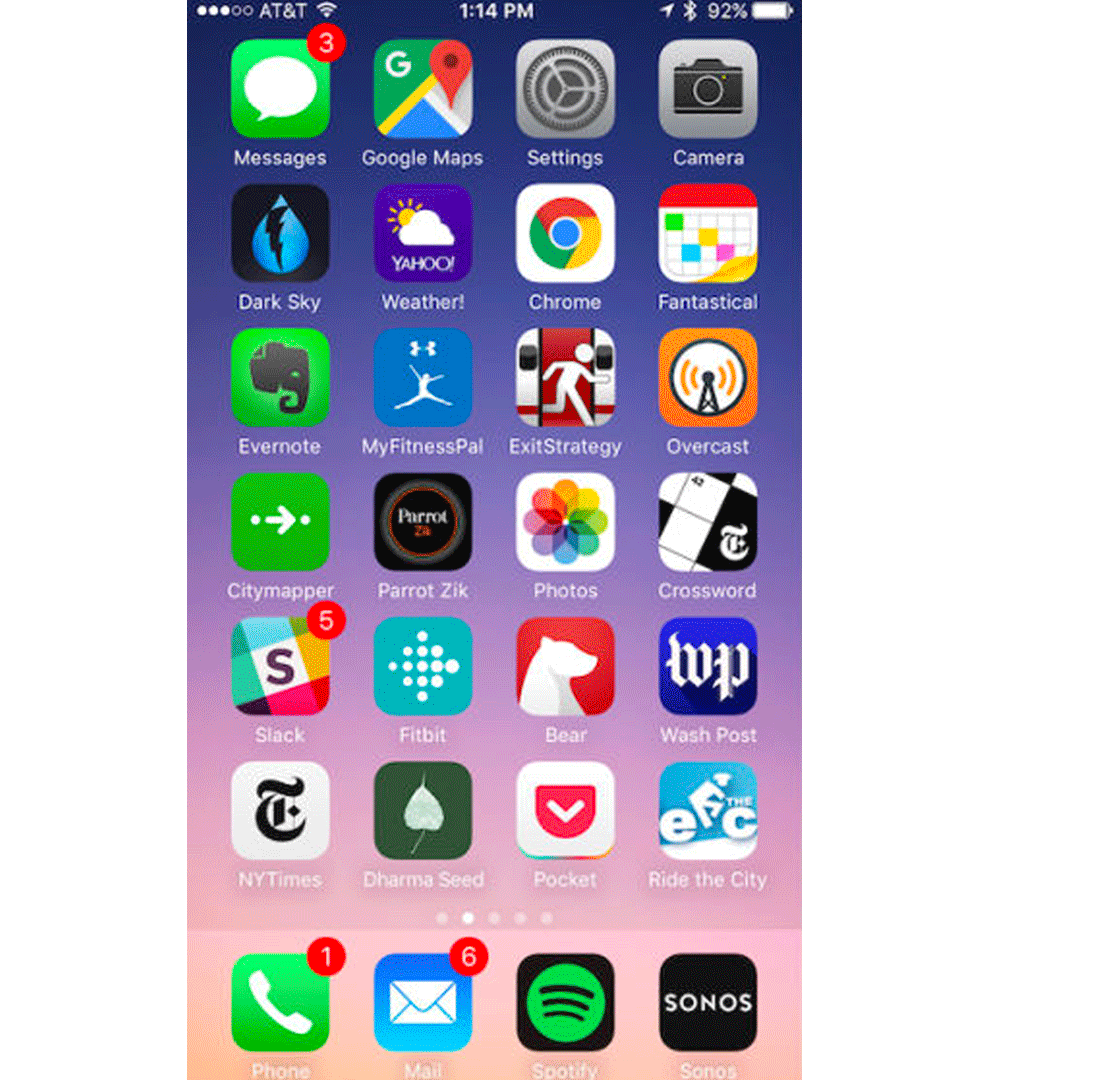
Our core service feature, a strategic tool for friendlier nudge, is scientifically proven to be a quick cure to smartphone addiction by stripping away all the neuron-stimulating colors on smartphones, then users will be less motivated to use their phone.



After using modes and apps, user will get their report of their smartphone behaviour. There are two kinds of reports. The first one is data report. Users can check their behaviour in forms of numbers and diagrams from different perspectives, including timeline activities, mode usage, on phone and off phone activities, concentration analysis, and then get tangible tips. Second, a status tag showing their behavior with real-time change through a transition of color and shape. The idea is to make a condense version of report by utilizing the design elements such as shape, texture, and color to represent the real behavior of users. This visual animation not only includes digital one, but also has a physical globe which is linked through bluetooth. The globe can be put on users’ desk to notify them of their behaviour without checking their phone, this could also help them to check their behavior more conviniently.
After we found out the culprit and ideated, 3 rounds of prototyping were carried out with users for the best outcome. During this stage, we held several online workshops with our target users and the professional experts through Miro and Figma. Besides online one, we also did offline prototype in person with some metaphor to stimulate the screen changing like paper alarms. Through users' feedback, we continuously iterated our idea to be better and better, and finally generated our final design.








After using modes and apps, user will get their report of their smartphone behaviour. There are two kinds of reports. The first one is data report. Users can check their behaviour in forms of numbers and diagrams from different perspectives, including timeline activities, mode usage, on phone and off phone activities, concentration analysis, and then get tangible tips. Second, a status tag showing their behavior with real-time change through a transition of color and shape. The idea is to make a condense version of report by utilizing the design elements such as shape, texture, and color to represent the real behavior of users. This visual animation not only includes digital one, but also has a physical globe which is linked through bluetooth. The globe can be put on users’ desk to notify them of their behaviour without checking their phone, this could also help them to check their behavior more conviniently.





